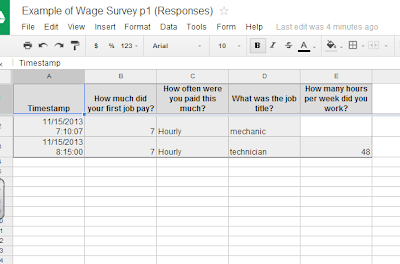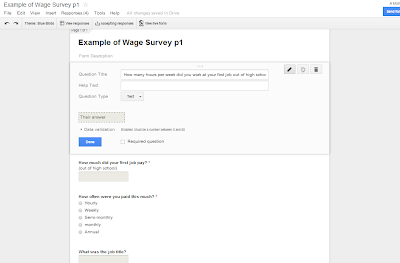 Above is a view from inside the form creation. Make sure that you select text and check for numbers (an option at the bottom)
Make sure that you go to your survey, take it and test it for results. It generates a new spreadsheet in your google drive account with the data inside of the sheet.
This is a link for mine, if you click "send form", you can copy the link from there.
https://docs.google.com/forms/d/1AX3V-DDQEpeymcRpSMSCZheoSar79P7pleMpHRF-HsI/viewform
Above is a view from inside the form creation. Make sure that you select text and check for numbers (an option at the bottom)
Make sure that you go to your survey, take it and test it for results. It generates a new spreadsheet in your google drive account with the data inside of the sheet.
This is a link for mine, if you click "send form", you can copy the link from there.
https://docs.google.com/forms/d/1AX3V-DDQEpeymcRpSMSCZheoSar79P7pleMpHRF-HsI/viewform
Friday, November 15, 2013
Wages Survey Form
Good Morning!
We are beginning to collect data for our semester budget project. The first step is to create a google form that asks: 1. How much did you make out of high school? 2. How often were you paid this much (multiple choice) 3. What was your job title 4. How many hours did you work per week? YOU NEED AT LEAST 30 RESPONSES. Without 30 responses, you will not be able to continue on this project.
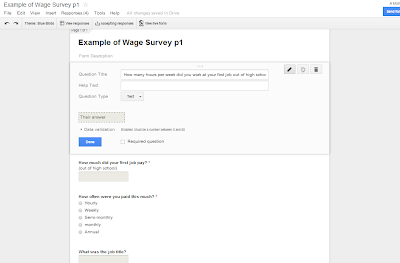 Above is a view from inside the form creation. Make sure that you select text and check for numbers (an option at the bottom)
Make sure that you go to your survey, take it and test it for results. It generates a new spreadsheet in your google drive account with the data inside of the sheet.
This is a link for mine, if you click "send form", you can copy the link from there.
https://docs.google.com/forms/d/1AX3V-DDQEpeymcRpSMSCZheoSar79P7pleMpHRF-HsI/viewform
Above is a view from inside the form creation. Make sure that you select text and check for numbers (an option at the bottom)
Make sure that you go to your survey, take it and test it for results. It generates a new spreadsheet in your google drive account with the data inside of the sheet.
This is a link for mine, if you click "send form", you can copy the link from there.
https://docs.google.com/forms/d/1AX3V-DDQEpeymcRpSMSCZheoSar79P7pleMpHRF-HsI/viewform
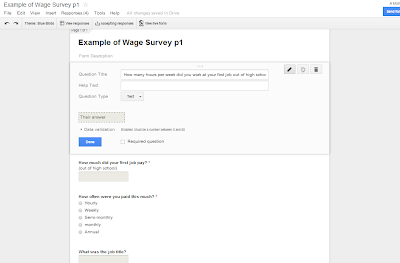 Above is a view from inside the form creation. Make sure that you select text and check for numbers (an option at the bottom)
Make sure that you go to your survey, take it and test it for results. It generates a new spreadsheet in your google drive account with the data inside of the sheet.
This is a link for mine, if you click "send form", you can copy the link from there.
https://docs.google.com/forms/d/1AX3V-DDQEpeymcRpSMSCZheoSar79P7pleMpHRF-HsI/viewform
Above is a view from inside the form creation. Make sure that you select text and check for numbers (an option at the bottom)
Make sure that you go to your survey, take it and test it for results. It generates a new spreadsheet in your google drive account with the data inside of the sheet.
This is a link for mine, if you click "send form", you can copy the link from there.
https://docs.google.com/forms/d/1AX3V-DDQEpeymcRpSMSCZheoSar79P7pleMpHRF-HsI/viewform
Thursday, November 14, 2013
Part 2 of Charting a Budget
This is where we are so far with this project:
1. We set up a google drive account.
2. We created a spreadsheet and shared it with me.
3. We used colors to do a checkoff budget matrix based on the data in our notebooks (p.496 in the text)
4. We input the values of the expenses
5. We made the sheet calculate both monthly totals and category totals.
6. We made the sheet check that our totals matched (True/false)
7. We made a pie chart & bar chart of the category totals.
8. We made a line chart of the monthly totals.
This is all duplicate of what we did in our casio graphing calculators and in our notebooks before we began using the computers.
Thursday, November 7, 2013
Day 1 of Charting A Budget
Remember, this is the set of data and charts that we made on our Casio calculators in class.
Day 2 of Charting a Budget
Greetings!
This is a screen shot of what we are working on. Make sure that it is titled lastname_p#_charting a budget. This data is on p. 496 in the text or in your notebook as I have scanned below.
Notice these things:
1. For the checkoff matrix, we colored the cells instead of putting checkmarks.
2. The title! Gotta title it, don't leave it as 'untitled spreadsheet'
3. Make sure that you 'share' it to me, click 'share' in blue, my e-mail address is: mathcintech@gmail.com (you can cut & paste it from here)
4. We will continue this project into next week, it is based on 10.3 in your text/notes.
Great work so far!
Wednesday, November 6, 2013
Subscribe to:
Posts (Atom)